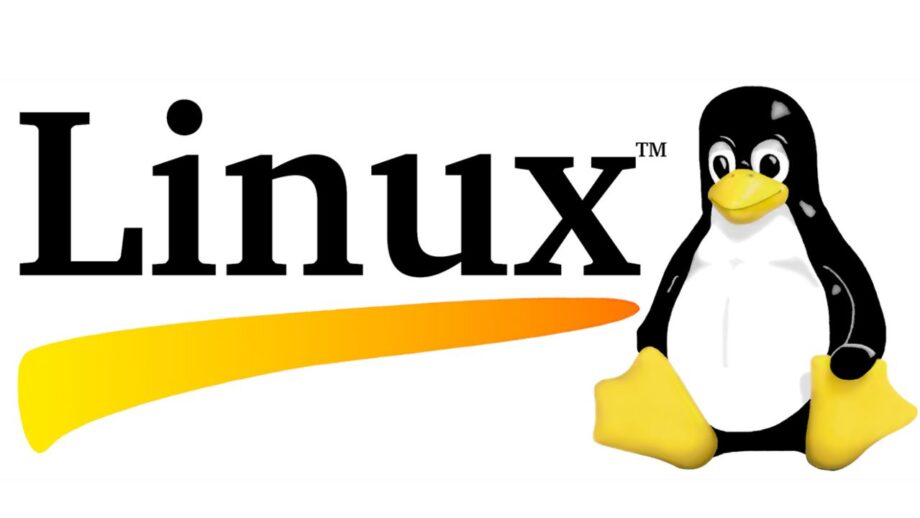With some exclusive titles and alluring deals for PC players, Epic Games Store is attracting more attention than ever. While the Epic Games Store (or EGS) has a better client, I still prefer Steam because it is officially supported on Linux and runs without any hacks. Unfortunately, Steam does not have titles like Immortals Fenix Rising and Kena: Bridge of Spirits. Even while some titles, like Hitman 3, are timed exclusives, the Epic Games Store still boasts a wide selection of fun games.
3 Ways to Run Epic Games Store on Linux
The techniques I utilized should be easy for you to follow because they are designed to be user-friendly. I tried some independent games that don’t need anti-cheat systems, like CONTROL, and they seemed to work rather well.
The techniques comprise:
Heroic Games Launcher use
Utilizing Bottles and Lutris
Use Epic Games Store with Heroic Games Launcher
One of the finest ways to use the Epic Games Store on Linux is through the Heroic Games Launcher. Additionally, it gives you access to the GOG library. It enables you to launch the Epic Games Store using Legendary, a free and open-source alternative to the Epic Games Launcher. Legendary was designed as a command-line program initially, but the Heroic Games Launcher offers a GUI to make it simpler.
This technique gives you a native-like experience because it makes extensive use of the GUI’s features. Among the characteristics are:
Play/Uninstall Games.
Installed game repair.
Game updates
Place games in various directories.
Start games using either the default or customized wine settings.
Epic cloud sync save.
Sync installed games with an existing Epic Games installation, and imported installed games.
Use Epic Games Store with Lutris
Lutris is an additional client that enables you to use Wine’s compatibility layer to run games from the Epic Games Store, GOG, and other sources.
You won’t enjoy the Epic Games Store as you would on a Windows computer, in contrast to Heroic Launcher, but you may still visit Epic Launcher.
The same method may be used to download and install games, and it simply works. There are no further glitzy features offered here. Linux installation of Lutris
You only need to add the PPA for Ubuntu-based distributions to get it installed. Additionally, Pop! OS’s software center lists it there.
Steps to Use Epic Games Store on Lutris
1. Open Lutris and look for the Epic Game Store on the left side of the window as a source.
You can go to the options and activate Epic Games Store from the available sources if it does not appear in your situation:
2. All of your games are listed once you log into your Epic account. You must obtain the Epic Games Store wine package in order to install any of the games, though.
3. After the installation is finished, you will have the option to launch the Epic Games Store, and it will automatically configure the wine configuration for you.
Simply search for a compatible game in your library or buy it, then install it. When I used CONTROL, it performed wonderfully.
Keep reading IWMBuzz.com