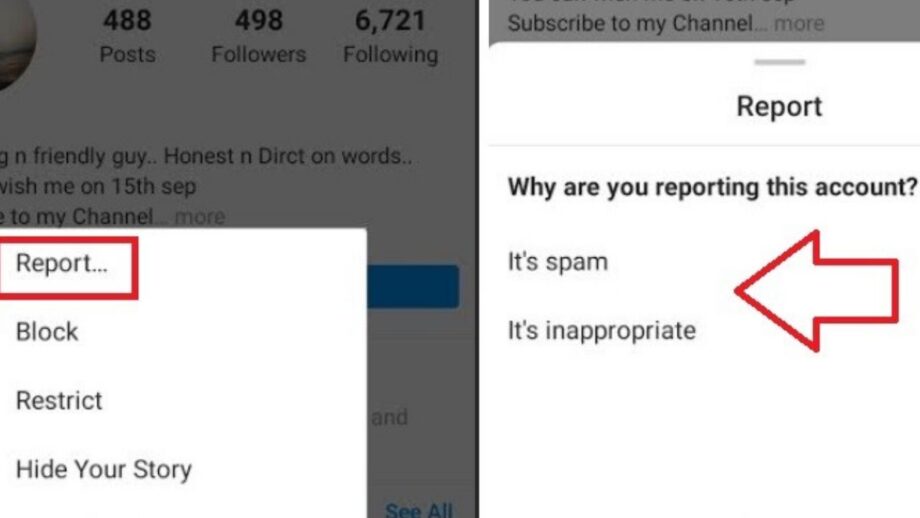Instagram is a very popular photo-sharing and messaging app. People all around the world use it to share their personal life as well as professional life details with their family, friends, and strangers. While such fake accounts can trouble genuine users, you can report search accounts in simple steps to avoid this issue.
Steps to report a post on Instagram
1. When you find something inappropriate to report, tap the three-dotted symbol at the top right side of your Instagram post in your feed. While for Stories posts, you can find them at the bottom right.
2. Then tap on Report
3. Now, choose your reason for reporting the post. You will get pop-up options like “It’s spam” and “It’s inappropriate.”
4. After that, you will need to provide additional information about why you are reporting the post.
5. Lastly, Instagram confirms that they have received your report.
Steps to report a profile on Instagram
1. Open your Instagram app, then go to the user’s profile. Now tap the three dots on the top right of the screen. While the three on the browser will be seen near the username, right of the “Message” and “Follow” buttons.
2. Now tap “Report” on the app. Then “Report User.”
3. Like the reasoning in the Post report here, you should also give a reason to report the profile.
4. At the end, you will get a message “Thank You” once you finish your report.
Thank you for reading! Try this and share your experiences with us. Follow IWMBuzz.com for more updates.