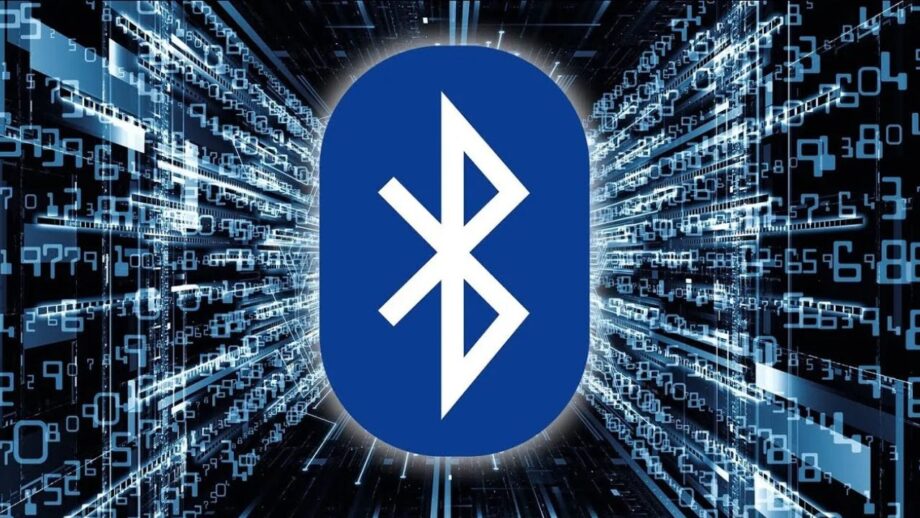When Bluetooth is on in a device, the system is constantly open, waiting for a potential connection. On the other hand, hackers use Bluetooth as a door into your system.
Once a hacker finds an active Bluetooth nearby. He then determines its system and then attacks it. Then he gains control of the device and uses it for multiple purposes.
Here are some Bluetooth attacks
1) Bluejacking: The hacker(attacker) sends a “business card” by a text message. If the user adds it to their contact list, the hacker can send an additional message.
2) Blue bugging: The hacker can take control of the target’s phone. Bloover was developed as a POC tool for this purpose.
3) Bluesnarfing: This attack takes data from the Bluetooth-enabled device. This can include SMS messages, calendar info, images, the phone book, and chats.
4) Bluesmack: A Dos attack against Bluetooth device.
Some of the other Bluetooth hacking tools.
1)Blueranger: This simple python script that uses i2cap pings to locate Bluetooth devices also shows their distance.
2) Bluemaho: A GPI-based tool that tests the security of the device.
You’re not going to stop using Bluetooth just because of some possible risks. Hackers would still need to be in the range of the device by roughly 33 feet to pull off a blue-born attack.
As long as we don’t need it for pairing a wireless headset, sharing photos, or any other wireless connection, you should turn it off. You can always turn it on temporarily by going to settings.