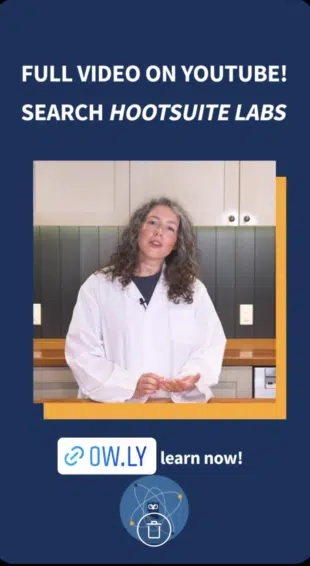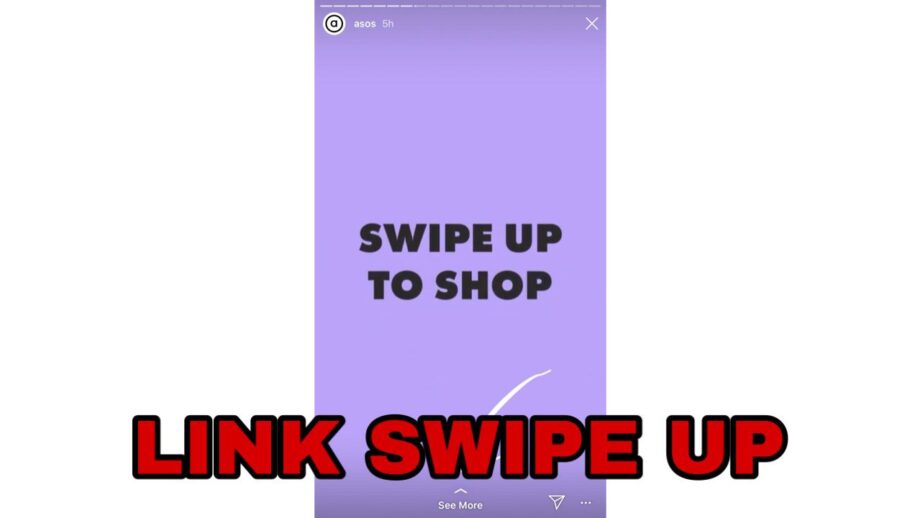Instagram Stories are best when it comes to promotion. Be it as a blogger, or business owner, Instagram stories are perfect as a marketing tool. The addition of a link to the Instagram stories of your blog or website can bump up assignation enterprisingly. The links can send the visitors to your blog, website, or YouTube Channel.
Instagram has recently updated the version where anyone, regardless of their followers can add a link to Instagram stories. Before, it was necessary for you to have a business account with a minimum of 10,000 followers only then were you allowed to add a link to Instagram Stories. The Instagram sticker link feature now offers the means to add links to your Instagram Stories and is now available to everyone.
This step by Instagram has been a success for both the account handler as well as Instagram itself. But with success comes some problems. Due to the updated version, people were confused about how to add a link on Instagram Story.
Here are a few guidelines that will help you add links to your Instagram stories.
1. Open Instagram on your smartphone and swipe right to open the Instagram Stories Section.
2. Now, Swipe up and search for the sticker saying link on it.
3. Click on the link sticker, enter the URL of what you want to add to your story, and tap on done.
4. Place the sticker on your desired location and post your story.
Instagram also provides you with a lot of themes, colors, designs, and patterns to add to your story. This has made it even more helpful and attractive.