While planning your next vacation, keep the following items in mind: earplugs in case you’re sitting next to a child on an airplane; a neck pillow if you’re able to sleep on flights; and distractions from the boredom that comes with any trip that doesn’t go as planned. A book or a podcast, some music or a Nintendo Switch, or even just a little work are all examples of useful products for most people. Because you won’t always have good WiFi on a plane or train, a downloaded TV show or movie (or several) might come in handy.
Outside of travel, there are lots of situations when having the episodes or movies downloaded so you can watch them whenever you want is just more convenient. Note that depending on your membership level, you can have up to 100 downloads at a time on as many devices as you like.
This is how you do it.
1. Download the Netflix app
To download movies and TV series using the Netflix app, you must first update it to the most recent version. It’s available on iOS 9.0 or later iPhones, iPads, and iPod touches, as well as Android phones.
To get the most out of the app, make sure it’s up to current. Navigate to your App Store and press updates to see whether your app requires an update.

2. Choose your TV show or movie
When you open the Netflix app, you’ll see that not all movies and TV series are accessible for download. Some of them will be missing the download button with the down arrow. Netflix claims this is due to a variety of circumstances, including content rights being restricted to another firm, the rights not being available for acquisition by Netflix, or a variety of other variables such as popularity, cost, availability, seasonal, and other regional characteristics.
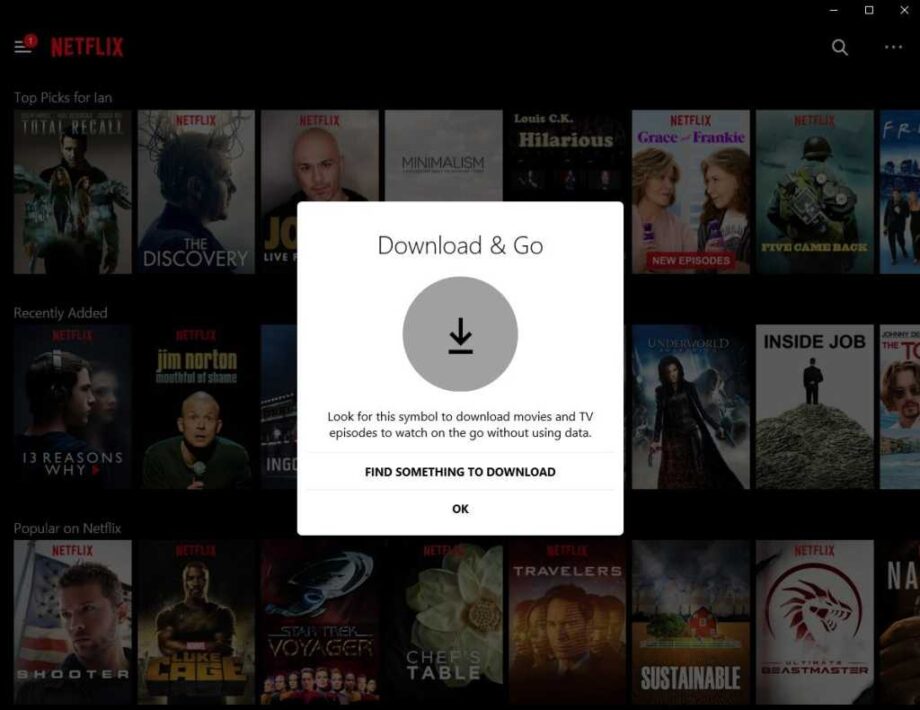
3. Download your TV show or movie
Click the Download button — that downward-facing arrow — next to a TV program episode or a movie on your device. If you’re on decent WiFi, it’ll download the fastest and use the least amount of data. You’ll find the show in your Downloads menu once it’s been downloaded. Now all you have to do is locate the title you want to watch and hit the play button.

Source: mashable












