We’re talking about the large, branded picture that hangs top-of-screen on your YouTube channel, whether you call it a YouTube banner, YouTube cover, or YouTube channel art. With 14.3 billion monthly visitors, it’s reasonable to assume that having the perfect banner is critical for effective marketing and engagement.
We’ll teach you how to construct a YouTube banner that uses a clean slate or one of our professionally designed YouTube themes in this guide. We’ll also go over the proper YouTube banner size as well as some pointers on how to make something that’s both forward and visually appealing. Let’s get started!
Now, there are different sites and apps that will help you curate the desired banner for your channel. However, we are using the example of PicMonkey.
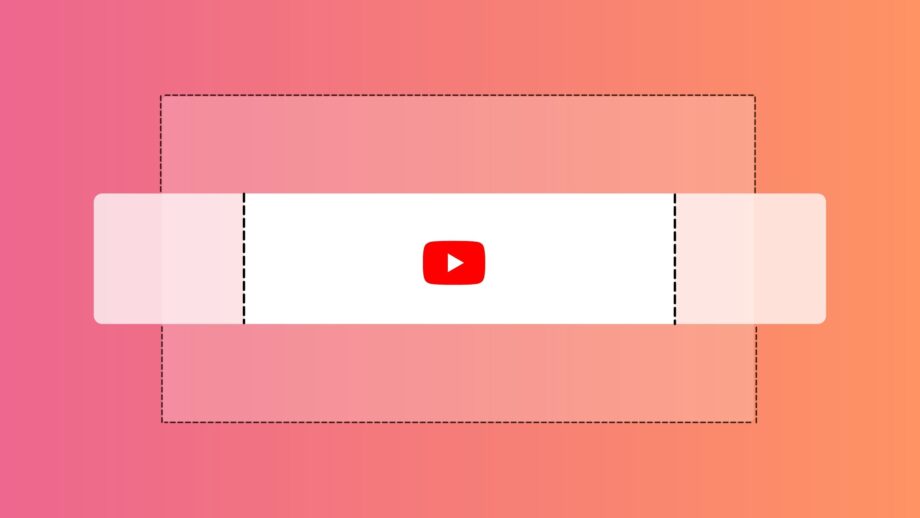
As a YouTube video marketer, you should constantly keep the customer in mind. What’s bright, catchy, and entices folks to come in? What images and words best describe you? As a YouTube viewer, what would you like to see? YouTube banners reflect what you have to offer.
We can assist you with making all of your advertising channels more coherent or just improving your YouTube game. If YouTube is your first stop, keep in mind that understanding how to design a YouTube banner will help you improve your general marketing skills.
With the help of the PicMonkey app you only need to follow these few steps, which include;
Start a new project on the app. Directly open the pre-made YouTube Banner template if you’d like to start from scratch. Customize with the amazing features given in the app and you are good to go once you feel like it.












