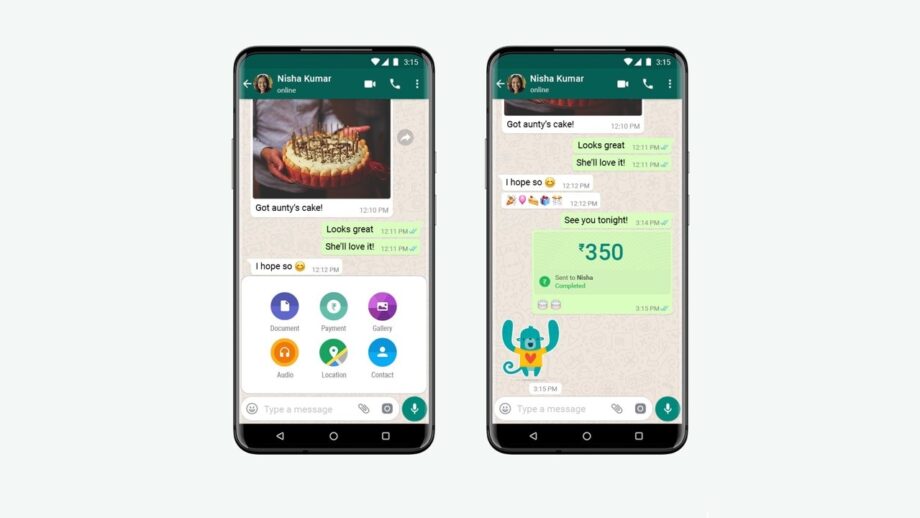For some of the top Android phones, WhatsApp is among the best messaging applications. If you’re in India or Brazil, you may now use WhatsApp to transfer money directly from the app. To ease money transfers in India, the functionality uses the country’s Unified Payments Interface (UPI) infrastructure. You may transfer funds to your friends and family using WhatsApp. So here is how to begin with WhatsApp payments.
To get started with WhatsApp payments, you will have to first link your bank account to the service. The UPI service mainly works with your phone number to help make transactions.
Here is how you can set up your account to make transactions.
Open WhatsApp on your Android device and tap the three dots in the top right corner of the app.
Choose ‘Payments’ from the drop-down menu. Choose ‘Add Payment Method’ from the drop-down menu. You’ll be prompted to agree to the WhatsApp Payment terms and conditions. Accept and continue by clicking the ‘Accept and Continue’ button.
You will be presented with a selection of banks from which to choose; pick the bank from which you desire to make payments. When choosing this bank account, make sure that the number which is associated with the bank and the WhatsApp number are both the same.
Once that verification is completed, you will receive a UPI ID for your further transactions.
Choose the person to whom you wish to send money within your WhatsApp contact list. Click the payment option after opening the chat option. If the contact you’ve chosen does not accept payments via WhatsApp, you can transfer funds using the person’s UPI ID from another platform, such as Google Pay or PhonePe. A pop-up will appear telling you that the contact does not use the WhatsApp payment system, and you may then choose the ‘Send to UPI ID’ option.