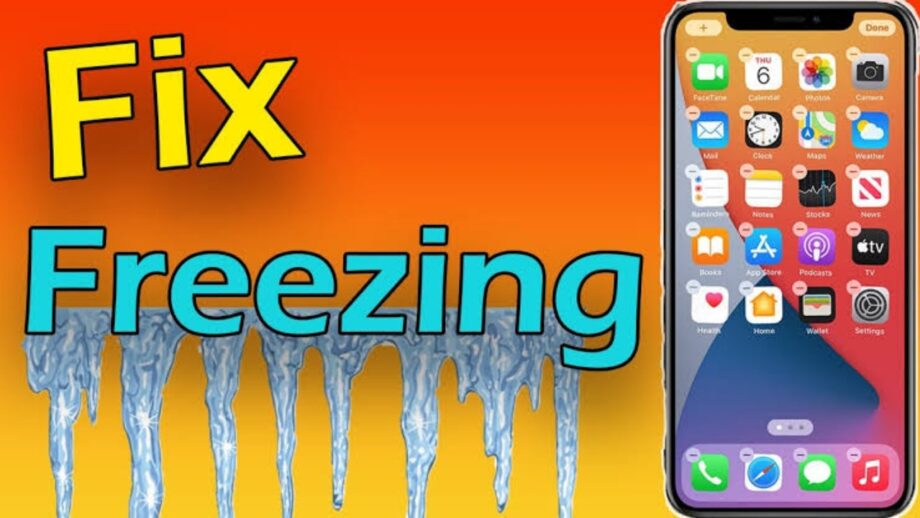It’s frustrating when a smartphone application crashes in the middle of a task. Users are irritated by apps that crash or just slow down or freeze for a few seconds. An app may be forced to close, crash, freeze or stop responding regularly or otherwise fail to work as intended. Many factors can contribute to this; however, the majority of app issues can be remedied by updating the software or deleting the app’s data. Patches are frequently bundled with app upgrades to address bugs that have been discovered.
Some app updates are available through Google Play, while others are part of device software updates. When your WiFi or cellular connectivity is slow or unreliable, apps are more likely to crash. Android Apps crashing can also be caused by a lack of storage capacity on your smartphone. When an app crashes, it is usually resolved by restarting it. Restarting an app that crashes or closes unexpectedly, on the other hand, will not solve the problem because it will most likely crash again. But don’t worry; if you use the troubleshooting procedures outlined below, you should be able to resolve your issue.
All of the app’s settings saved information, and other preferences will be deleted if you clear the app data.
Key: Before proceeding with this step, make a backup of any important data.
Select the Settings option from the drop-down menu.
Select one of the following possibilities:
Tap Apps & Notifications > All to see everything
Select Apps, and in the app list, locate and press the app that is causing the issue.
Go to Storage> Clear to clear your Storage.
Press OK to confirm.
As many app developers include performance enhancements with app upgrades, make sure all of your apps are up to date. Check for software updates on your phone and if one is available, download and install it if the problem isn’t caused by an app. Reinstalling or upgrading the program if it was obtained or updated through the Google Play Store may resolve the issue. Many people will be unconcerned about this because most new phones and tablets come with lots of Storage. If you run out of space, though, some resource-intensive programs may fail to run effectively because they don’t have adequate memory. What is the answer? Make some space in your storage facility.
Keep reading IWMBuzz.com for more such updates on your favorite celebs.