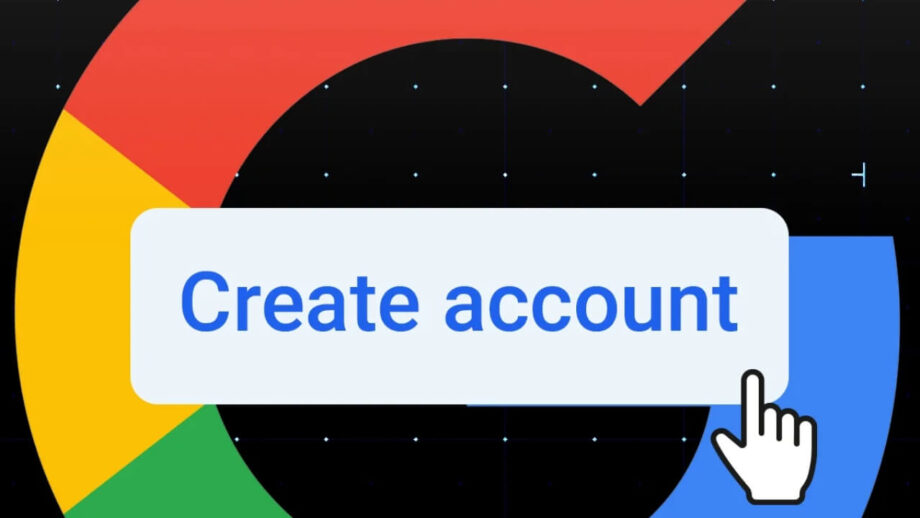Google is one of the most popular and biggest Search Engine Optimisation companies, which is used on a large scale worldwide. Google has many benefits, such as you can search for anything you want, and Google will help you with the most suggested result. Also, you can send Gmail for your work-related things. Google also has Google docs, Google spreadsheets, Google excel, and many other useful things which are commonly used. In case, for the first time, you have purchased an Android phone and want to create your Google Gmail account
Here are the steps you can follow to create a Google account.
In the first step, you will get two options, ‘For Myself’ and ‘For Business Purpose.’
Notice: If you have created a business account, turn on business personalization. In addition, it is easy to set up a Google Business Profile, which will help your business grow and manage it online.
When you create a Google account, Google asks you some personal questions. And providing accurate information is important to keep your account secure and make it more useful.
Also, to create a Google account, you don’t need a Gmail. Rather use a non-Gmail address to create your account.
The first step is to go to Google Account and sign in.
Then tap on create an account.
Enter the details asked, such as your Username, and then make a strong password.
Please re-enter the password to confirm it.
Now click on next. You can also add a number to your account. You are done.
Thank you for reading. Follow IWMBuzz.com.