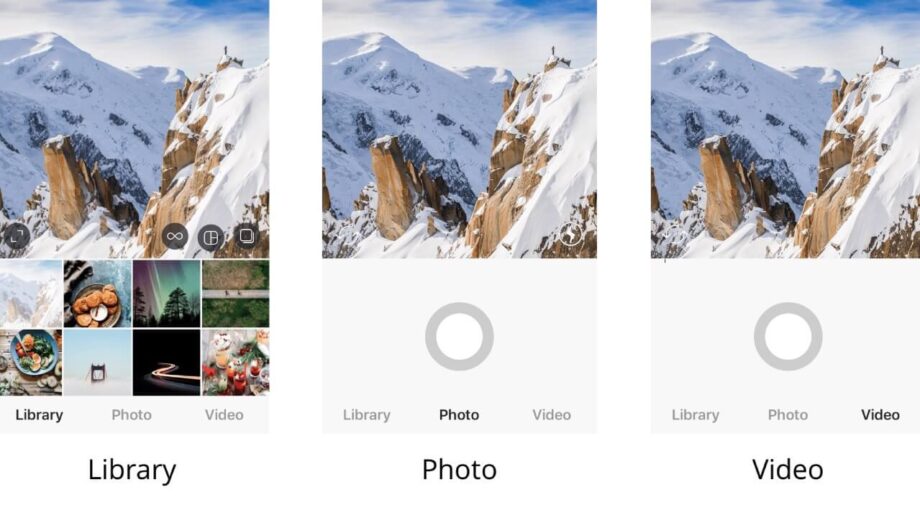Instagram is the most used social media site where people worldwide engage with each other through text messages, video calls, and group chats. The app has made connecting with people far from you easier. Also, it has invited new friends from around the world and helped to be social. Likewise, everyone is very fond of posting pictures on their Instagram account. These pictures, sharing, go through the picture testing process, and here are a few clues you can edit your picture if it needs to be better.
1) Quality Shot: The first and most important step before editing a picture is to take a good-quality shot that can be edited for a better version.
2) Resize: After taking a quality picture, the next step is to improve the photo’s visuals by straightening and cropping the unnecessary space to enhance the photo’s composition.
3)Spot Cleaning: Now clear all the blemishes in your pictures through the help of a spot removing tool in your editing software.
4) White Balance Adjustment: If your pictures have a lower white balance, make sure to have a proper proportion of whiteness, as fluorescent lighting makes the picture look dull and yellowish, which affects the quality of the picture and makes it look off.
5) Contrast: The next thing is to adjust the contrast to play with the range of dark tones and light tones in your picture, enhancing the picture’s quality and making it look real and scenic.
6) Adjust Sharpness And Color: The final step is to adjust the sharpness of your picture and color contrast.
Thank you. Follow IWMBuzz.com for more such updates.