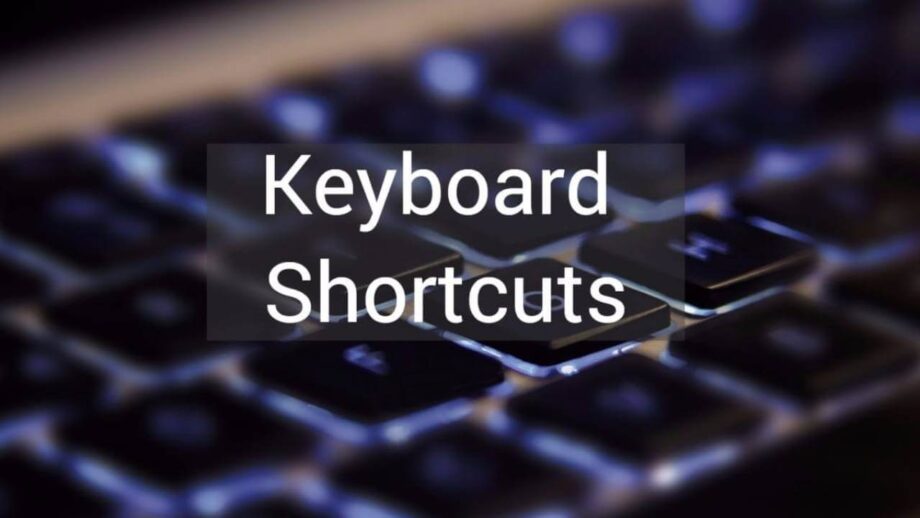As a laptop user, it is important to know and utilize the various short keys available on your keyboard. These shortcuts not only help you work faster and more efficiently, but also save you time and effort in completing your tasks. Here are some tips on how to remember the short keys of your laptop to improve your productivity:
Practice regularly: The best way to remember anything is through constant practice. Take some time each day to practice using the short keys on your keyboard. This will help you memorize the keys and their corresponding functions.
Use sticky notes: If you are struggling to remember a particular short key, consider writing it down on a sticky note and placing it next to your keyboard. This will serve as a reminder and help you quickly access the key when needed.
Group similar short keys: Group them according to their functions to make it easier to remember the short keys. For example, you can combine all the keys related to text formatting, such as bold, italic, and underline. This will help you remember the keys and their functions more easily.
Use mnemonic devices: Mnemonic devices, such as acronyms or rhymes, can be useful in helping you remember the short keys. For example, you can create an acronym like “CTRL+S” to remember the “Save” key (CTRL+S stands for “Control+Save”).
Take advantage of keyboard overlays: Some keyboard manufacturers offer keyboard overlays, which are plastic sheets that can be placed over the keys to remind you of the short keys and their functions. These overlays can be especially useful for beginners who are still learning the short keys.
In conclusion, remembering the short keys of your laptop is crucial for improving your productivity and working faster. By practicing regularly, using sticky notes, grouping similar keys, and utilizing mnemonic devices, you can easily memorize the short keys and use them to your advantage.
Source: India Today