You’ll need a few key Android apps to sync your data, stream movies, monitor your sleeping patterns, catch up on reading, and more if you have an Android smartphone. The top, most practical apps available on the Google Play Store have been gathered by us.
PhotoScan
PhotoScan, which enables you to use the camera on your phone to take impressively high-quality, glare-free pictures of actual photos and then save them as digital files, further blurs the distinction between our real world and the virtual world. After guiding you through taking pictures from various angles of the print, PhotoScan takes care of cropping, straightening, and generally just making the image look good.

Dropbox
The greatest app for seamlessly transferring files to and from your portable devices is still Dropbox. You will always have access to a crucial file because it works across the web, Windows, macOS, iOS, and of course Android. With Dropbox, you can automatically backup your photos and videos to the cloud, take notes that sync to your laptop, carry around a set of crucial PDFs, and more.
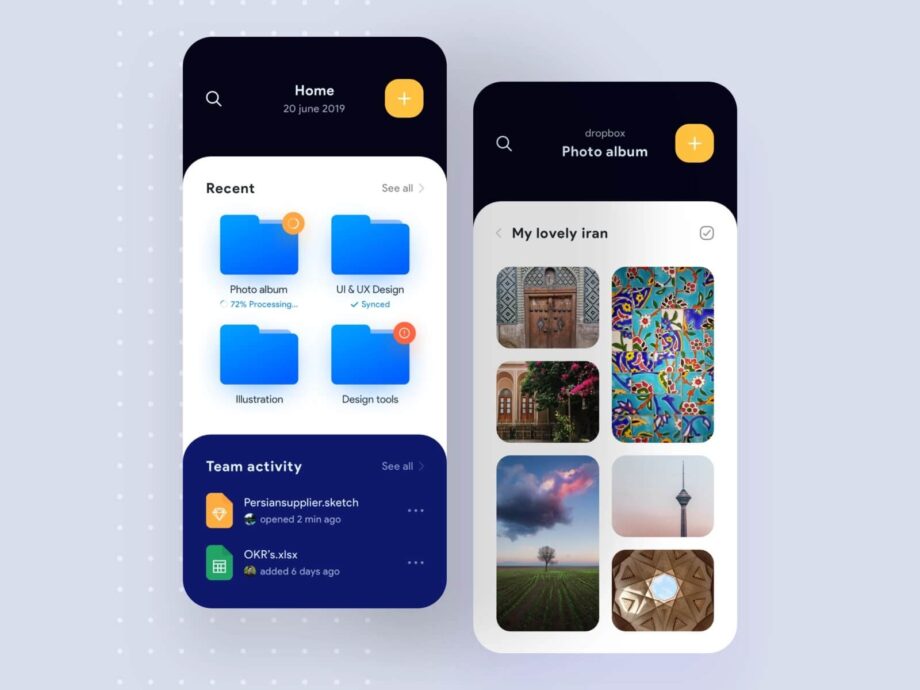
Snapseed
Although Google has another app available specifically for on-the-go image adjustments, it’s still a step ahead of Photos in some meaningful ways. Google Photos is becoming more and more capable as an image editing tool. The app is called Snapseed, and it was once independent. Google purchased Snapseed years ago and still offers it to users today for free.

SwiftKey
You might be content with the keyboard that comes with your Android smartphone, but SwiftKey is what you need if you want to improve your typing. It learns the expressions, lingo, and monikers you frequently use and uses that knowledge to offer more insightful autocorrect and text predictions. SwiftKey also supports swiping if that’s your preferred method of tapping. This makes typing faster.

Evernote
Using Evernote, you can scribble memos, schedules, random thoughts, and anything else you’d like to jot down in the digital form. The app has been operating for more than ten years, but despite this, it has remained current and competed with more recent competitors. Evernote really shines when it comes to organization: you can organize all of your documents into notebooks and label them with custom tags and category labels to make them simple to find and use. Additionally, it syncs flawlessly between various devices.

There always needs to be more time in the day to read all those articles online. With Pocket, you can save articles from any computer, tablet, or phone browser without leaving many tabs open. Then utilize the Android app to read these articles whenever you want. Even while you’re offline, you can sync the items so that you can still access them. Additionally, Pocket removes all advertisements and other eye-straining elements from websites to provide you with a clear reading experience.

Stay tuned with IWMBuzz for more updates!
Source: Computer World


