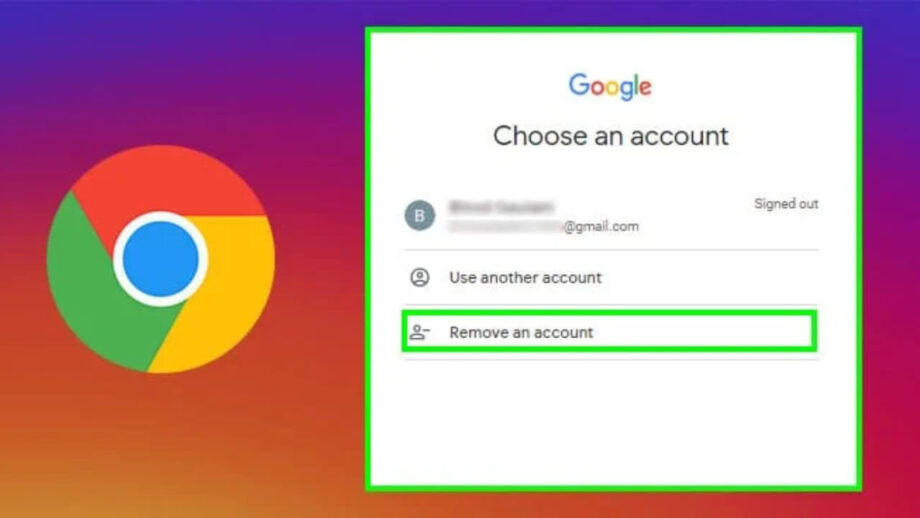Google Chrome is one of the most used technological services worldwide. Google Chrome provides you with several benefits such as top-speed performance, simple-to-use design, Google’s Chrome apps, and extension, task manager, Incognito mode, and others. All these features made it one of the most used services globally. In addition, there are also multiple logins in Google Chrome. You can create multiple accounts in Google and can log in at the same time.
To add a Google account
1. Firstly, open your computer and sign in to Google.
2. Then, on the top right, select your profile image.
3. The third step is on the menu; tap chooses to add an account.
4. Lastly, follow the given instructions to sign in to the account you are using.
This way, you can use your existing and added accounts for your multipurpose work. Google has also provided many services such as Google docs, Google spreadsheet, Google, and others. And recently, Google Workspace provided its users with 1 TB space from 15 GB. Also, that one can save up to 100 different files in place. While Google Classroom, email and others have ease the use.
Google Chrome has become a useful search engine. In addition Google is constantly improving the quality for the users by bringing new and exciting updates.
Certainly, you loved the article, and it helped you. So please share your opinion in the comments. Follow IWMBuzz.com.