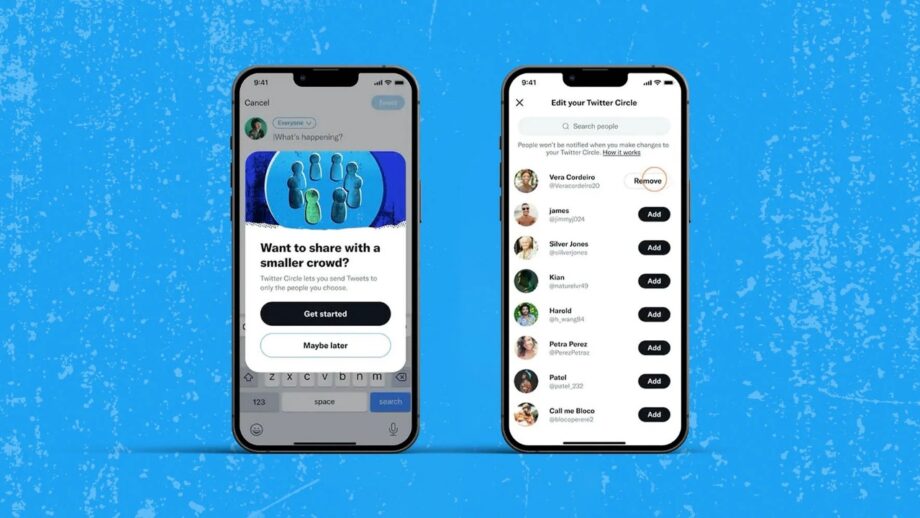Twitter is a microblogging and social networking site. It is a US company based in San Francisco, California. This app is globally popular for sharing news and sensitive topics as well as soft topics to share with other people all over the world. Anybody can use this app and share whatever they want with others.
The app does not need any subscription or monetary charges for sharing. In contrast, this has become the greatest news hub that provides you with the most recent news within seconds. Every person uses Twitter in every City in the world. To have a better experience on the app, one must know the audience and sprout conversations. This is why here we share steps to use a Twitter circle.
Twitter is now providing Twitter Circle to a larger audience on iOS and Android.
Firstly open the Twitter app on your phone. And then, select Tweet to open the Tweet composer.
Secondly, under edit your circle, select search to find and mark the people you want in your circle.
Now select Add or Remove.
And so you are done now. Continue drafting your Tweet. (Now, when you select a Tweet, only those in your circle can view and reply to your tweet.)
While Twitter Circle is now in its initial stage, only a limited number of people over the world can create Tweet Circle.
Thank you for your precious time reading this! Follow IWMBuzz.com.