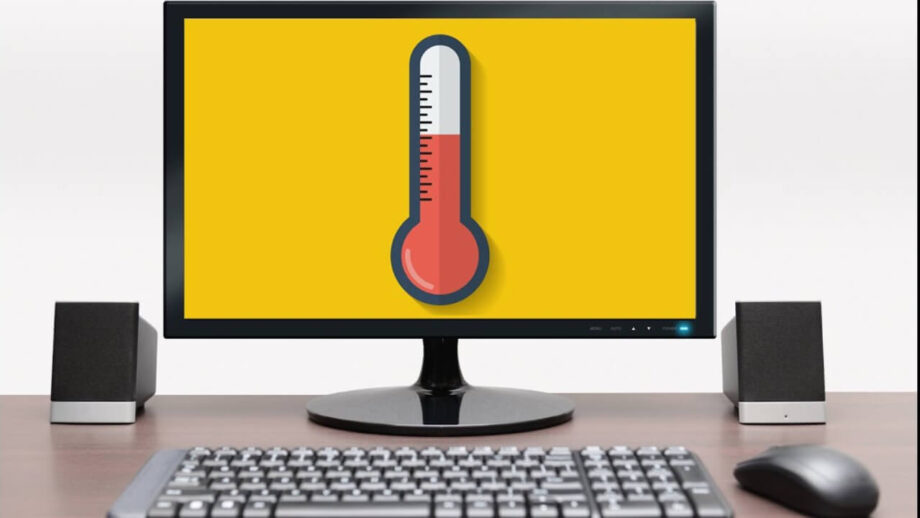Don’t panic if you notice that your PC runs hot these days. Your computer can be cooled down in a number of ways so that it won’t burn your lap or malfunction.
How to keep your computer cool, here are 3 ways.
Don’t cover the vents on your PC.
Your computer has fans inside to help it cool itself, and when the vents of those fans are clogged, the air cannot go through them as it should, causing your computer to overheat. Ensure that the vents on your PC have a lot of free space surrounding them. This may also apply to the surface where your computer is placed. For instance, the blanket will prevent the computer’s airflow if you use your laptop in bed as you regularly do. Use your computer on a solid, flat surface so it can “breathe” for the greatest results.
Invest in a laptop cooling pad.
You can get a cooling pad that effectively serves as an additional laptop fan. These often cost less than $10 and connect to your laptop directly, frequently via a USB port. Though laptop cooling pads can lower the temperature of your computer’s exterior, they have less of an effect on the device’s internal heat sources.
Use software that doesn’t exceed your computer’s CPU limits.
If your computer frequently runs programmes that utilize a lot of CPU power, its internal components will be forced to work in overdrive, and it may start to overheat, just way a runner might tyre after sprinting for several miles.
Stay tuned with IWMBuzz for more updates!