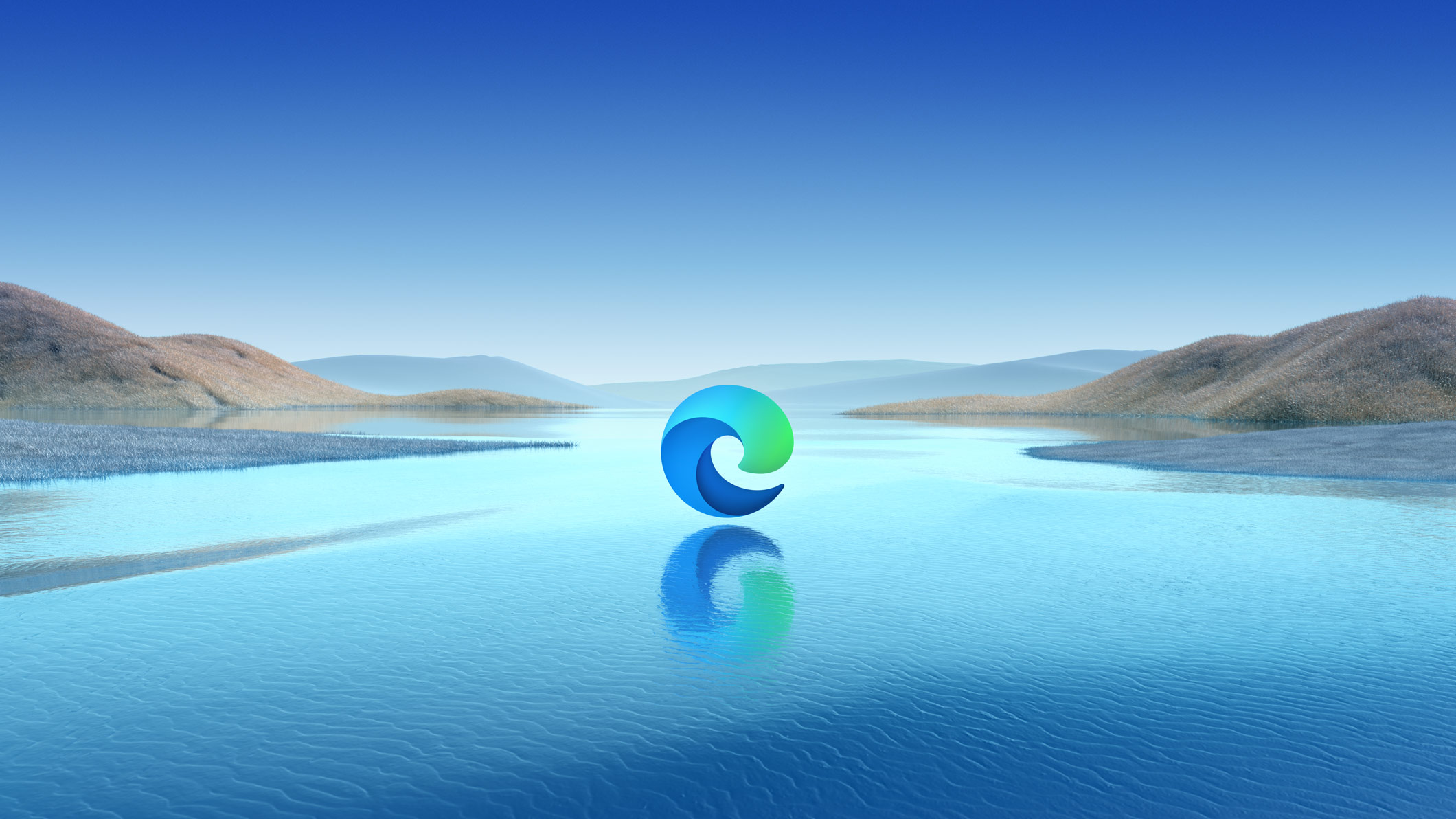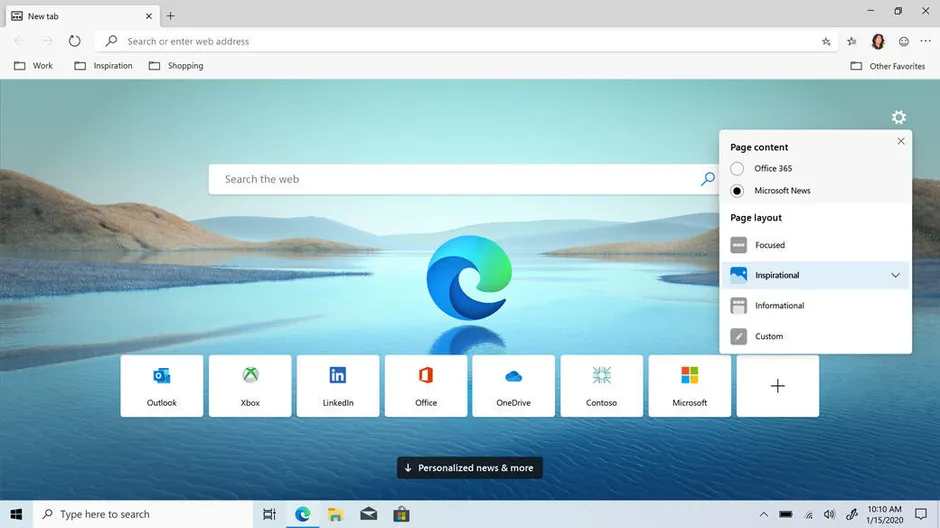Microsoft Edge is a web browser that provides a quick, easy, and productive user experience. Microsoft Edge includes some new features that are worth checking out if you’re looking for a fresh and high-performing browser.
1. Vertical Tabs
If you frequently find yourself opening dozens of tabs at once, vertical tabs are a useful feature. You can simply access and manage your tabs on the side with a single click, rather than needing to linger over or click on them to see which page they’re on. You’ll never lose track of tabs or close them by accident again.
2. Tab Groups
You may group relevant tabs in Microsoft Edge to better organize your online browser and workspace. For example, you might put all project-related tabs together and create a separate tab group for watching YouTube videos for fun. It’s as simple as right-clicking on an open tab and selecting Add tab to a new group from the context menu. You can then create a label for the tab group and select a color to identify it. After you’ve created the tab group, you can add tabs to it by dragging and dropping.
3. Collections
Collections enable you to collect data from a variety of sources, then arrange, export, or return to it at a later date. If you’re working across several locations and devices, this might be very difficult. Simply click the Collections button to use this function, which will open a pane on the right side of your browser window. Drag and drop web pages, text, images, videos, and other items into a group, which you can then import into a Word document or an Excel workbook.
4. Monitor your passwords
Millions of online personal credentials are routinely disclosed and sold on the dark web as a result of data breaches. Microsoft created the Password Monitor to keep your online accounts safe from hackers. This feature warns you if the credentials you’ve saved for autofill are on the dark web if you activate it. It then invites you to take action by allowing you to see a list of all the credentials that have been exposed and then directing you to the appropriate site to change your password.
Keep reading IWMBuzz.com