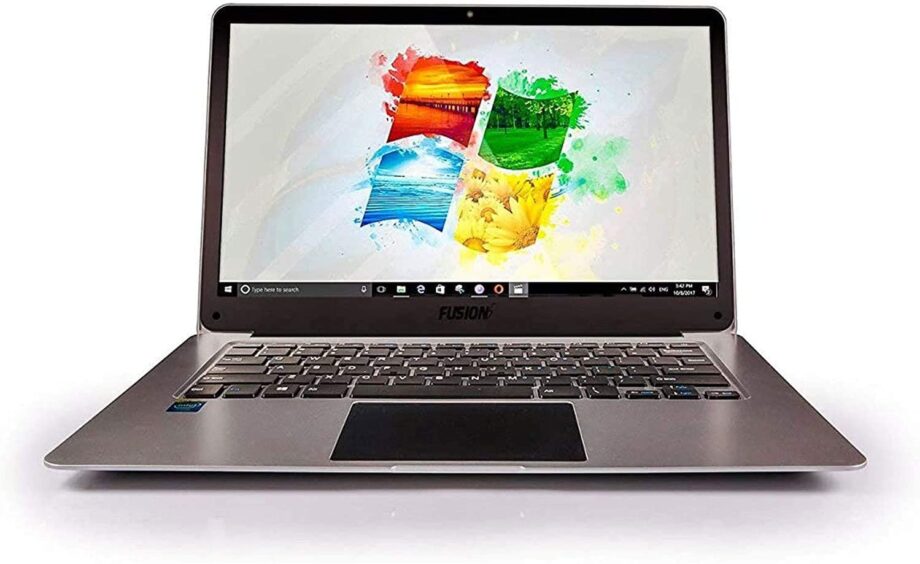The Windows NT operating system from Microsoft has undergone a significant update with Windows 10. It is the immediate follow-up to Windows 8.1, which was released about two years earlier. On July 15, 2015, it was made available for manufacture, and on July 29, 2015, it was made available for sale. As a free upgrade for retail users, Windows 10 was made accessible for download via MSDN and TechNet users of Windows 8 and Windows 8.1 via the Windows Store and to Windows 7 users via Windows Update. Additional test releases of Windows 10 are also made available to users at no additional cost on a regular basis to Windows Insiders, which are available. Devices in corporate environments can opt for long-term support milestones, which limit updates to crucial ones like security patches over a ten-year period, or they can receive updates at a slower rate. Microsoft announced in June 2021 that extended support would cease on October 14, 2025, and mainstream support would stop on October 13, 2020, for versions of Windows 10 not included in the Long-Term Servicing Channel (LTSC). When it was first released, Windows 10 was generally well-received. Although Windows 10’s touch-oriented user interface mode was criticized for containing regressions upon the touch-oriented interface of its predecessor, critics praised Microsoft for choosing to provide the desktop-oriented interface in line with previous versions of Windows, in contrast to the tablet-oriented approach of Windows 8. Critics particularly complimented the enhancements made to Windows 10’s pre-installed applications compared to Windows 8.1, the addition of Xbox Live, the usefulness and capabilities of the Cortana personal assistant, and the removal of Internet Explorer in favor of Microsoft Edge. But media sources have criticized the alterations to operating system behaviors, including the requirement to install updates, privacy worries over the data collecting the OS perform for Microsoft and its partners, and adware-like strategies employed.
To fix the lag in the laptop, You must first determine what is causing the sluggish performance.
I use the free IOBit Advanced System Care software to monitor startup time, scan and flush away temporary files, and optimize system performance.
In addition, remove all superfluous software from your computer, keep a short list of the programs you have installed, and disable any programs that you don’t need to run at startup. Avoid running multiple browser tabs in the background and, more critically, stop using any office suite programs when not in use
Source: Quora
Keep reading IWMBuzz.com